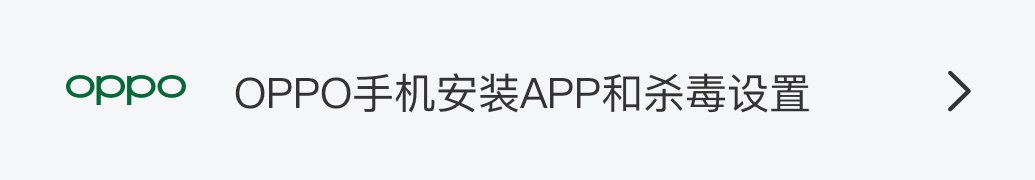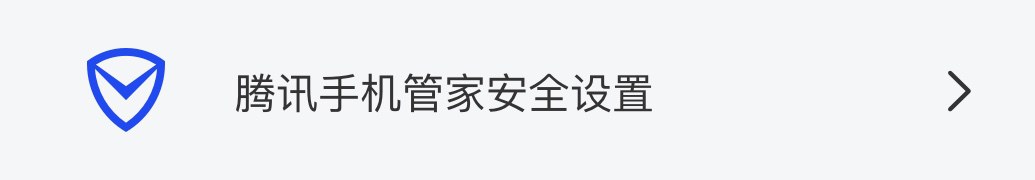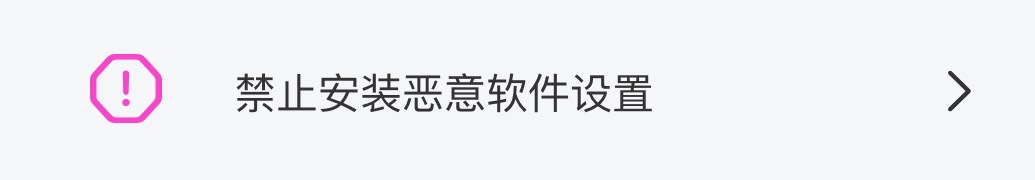DownloadApp
SoftwareFeatures
https://pear55.com
https://xuelishequ.com

DesktopDownload
SelectSystemExperience

 繁中
繁中
 日本语
日本语
 English
English
https://pear55.com
https://xuelishequ.com
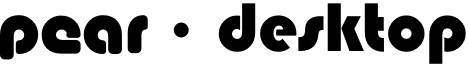
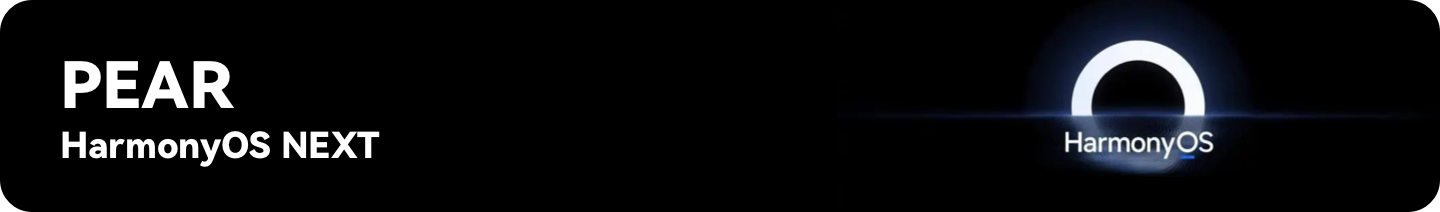

TfDownloadTips1
TfDownloadTips2
TfDownloadTips4
EnterpriseVerText1 EnterpriseVerbutton
EnterpriseVerText2
EnterpriseVerText3
TfDownloadTips4
SettingsGeneral
ProfileDeviceManagement
EnterpriseApp
LiteInstalltext1
LiteInstalltext2
LiteInstalltext3
LiteInstalltext4

AndroidInstallTips2
AndroidInstallTips3
AndroidInstallTips4